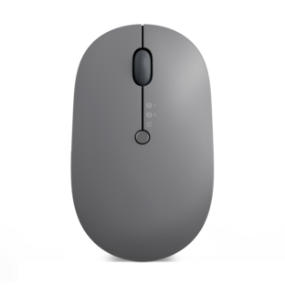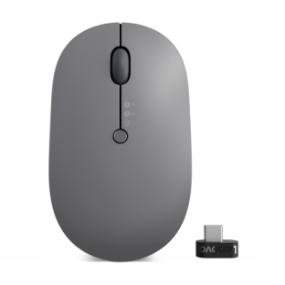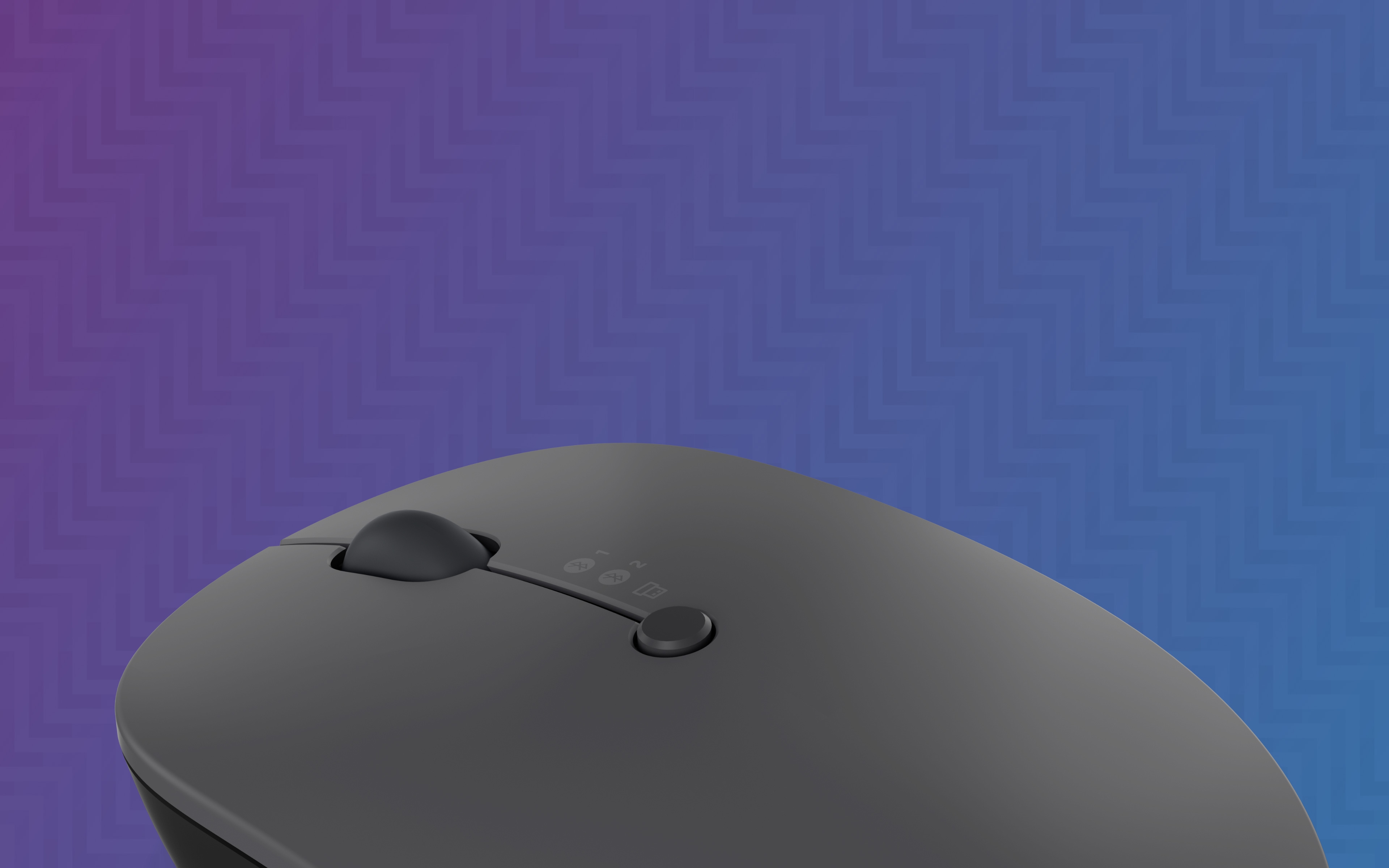

Lenovo Go Wireless Multi-device Mouse
Three devices, one mouse
List price: {prices.currencySymbol}{prices.startingAtPrice}
Pair up to 3 devices
Works on almost any surface
Shortcut for Microsoft Teams
Programmable buttons
Long-lasting battery


The one true mouse
Designed to be the only mouse you’ll ever need, the Lenovo Go Wireless Multi-device Mouse can be paired with up to 3 devices and effortlessly cycle between them with the push of a button. Beyond its multitasking capabilities, this productivity–powerhouse can be used on nearly any surface and rarely runs out of battery, thanks to its blue optical sensor and wireless Qi or wired USB–C fast–charging battery.


The pinnacle of versatility
The Lenovo Go Wireless Multi-device Mouse supports pairing up to three devices using USB–C and Bluetooth® with a quick–switch button. Beyond 3–device pairing, you’ll also enjoy the ability to use a Lenovo Unified Pairing Receiver to connect other devices with one dongle. Plus, its blue optical sensor ensures you experience maximum precision on almost every surface.


Multitask from multiple locations
Crafted as an all–in–one solution, this mouse features an on–the–fly adjustable DPI sensitivity and a programmable utility button with shortcuts configured for Microsoft Teams meetings by default–plus, it’s portable enough to take with you anywhere.


Charge ahead
With a fast–charging battery that provides up to two months of use on a single 1.5–hour charge and supports both wired USB–C and wireless Qi charging, the Lenovo Go Wireless Multi-device Mouse is hard to beat.
Buttons & functions
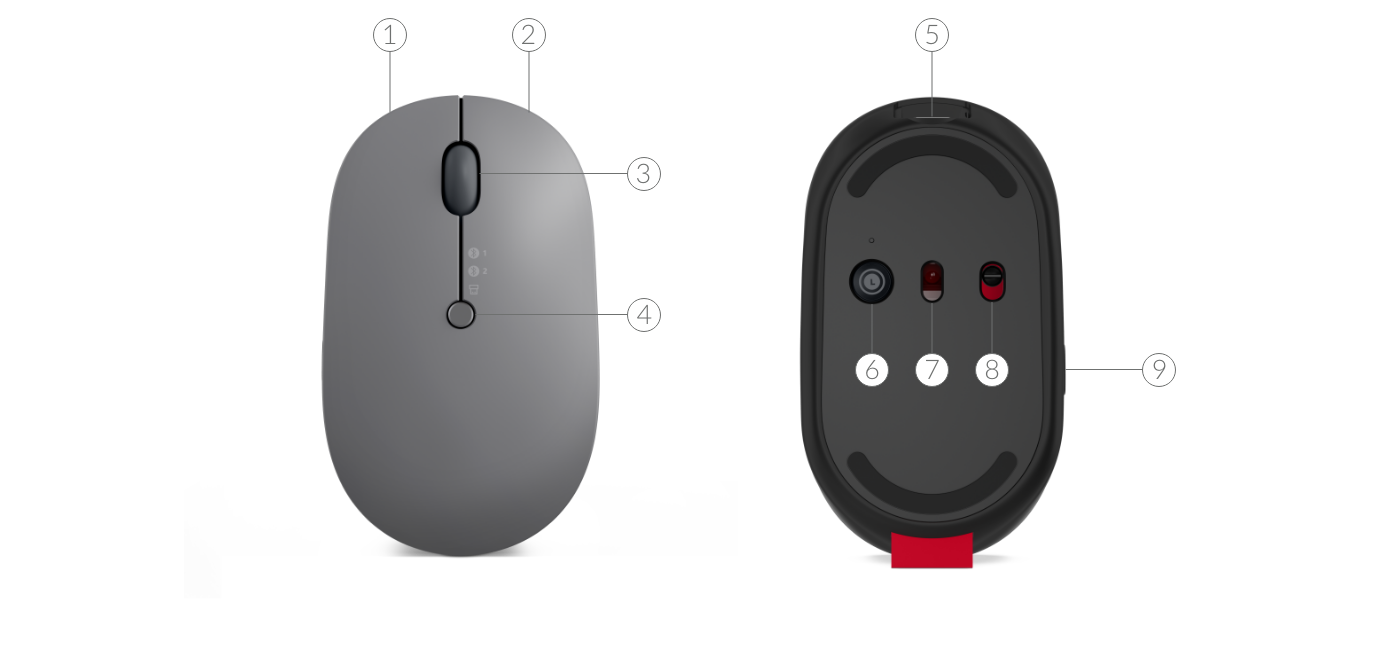
- 1. Left click
- 2. Right click
- 3. Scroll wheel
- 4. On-the-fly DPI
- 5. USB-C
- 6. TBD
- 7. Blue optical sensor
- 8. On / off switch
- 9. Side button
Shop Models
Lenovo Go Wireless Multi-device Mouse
{prices.currencySymbol}{prices.startingAtPrice}
Storm Gray